SUMMARY
In this release, we’ve focused on improving the customer experience by:
- Redirecting to Google if it’s the only review site enabled for SR Reputation Engine.
- Encouraging users to upgrade to SR Conversations from SMTP and Shortcode.
- Updating the date in the SR Schedule Basic banner to January 26, 2024.
- Providing a beta experience for Insurance Pro.
- Squashing bugs:
- Recall: the email and text count should show 0 when we have a new recall that hasn’t sent any messages.
- Location Hub: Confirmation Report not reading enterprise confirmations.
- Take Action Calendar: Incorrect Appointment Types
- Improving security and enhancing the backend.
SR Reputation Engine: Redirect to Google if it’s the only review site enabled
Why?
- We want to provide a more streamlined process for users to leave a Google review.
- The fewer clicks it takes, the higher the conversion for a review.
What you need to know:
- Redirect the patient directly to Google instead of taking them to the page where they are prompted to choose where to leave their Review.
- If a practice only has Google connected, enabled, AND “Never Collect Internal Feedback” Enabled.
- Text message & email flow:
- Text: User clicks on review invitation link | Email: User clicks on “Leave a Review” button
- If NPS enabled > NPS Page > Redirect to Google on NPS submission
- If NPS disabled > Redirect to Google when link is clicked
- Text message & email flow:
- If a practice only has Google connected, enabled, AND “Only collect Internal Feedback on NPS of 6 or lower” is Enabled and the patient selects an NPS of 7 or above.
- Text message & email flow:
- Text: User clicks on review invitation link | Email: User clicks on “Leave a Review” button
- If NPS enabled > NPS Page > 7 or above selected > Redirect to Google on NPS submission
- If NPS enabled > NPS Page > 6 or below selected > Show review options flow with internal feedback and Google
- Text message & email flow:
- The workflow will remain the same as it is currently done if they have Facebook and Google enabled.
Update Banner for Upgrading to SR Conversations from SMTP and Shortcode
Why?
- We need all users to update to our SR Conversations messaging flow to improve message delivery, practice experience, and comply with carrier requirements.
What you need to know:
- Shortcode and SMTP message are subject to be shut off at any moment.
- Clients must upgrade to 10DLC to comply with carrier requirements.
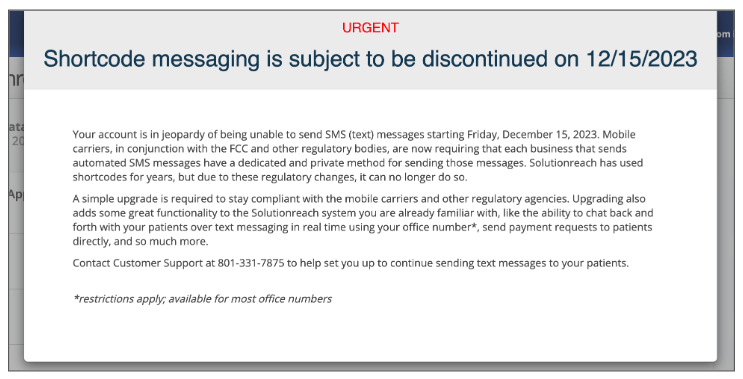
OTHER HIGHLIGHTS
BUGS
- Incorrect Appointment Types
- SR Conversations Appointment Type is pulling the wrong appointment type text.
- 500 Error when Insurance Pro enabled
- We are getting a 500 error while trying to open conversations when an enterprise account has Insurance Pro enabled.
- Recall: Incorrect Recall message count
- The email and text count should show 0 when we have a new recall that hasn’t sent any messages on the Unscheduled patient tab and Patient profile page.
- Confirmation Report not reading enterprise confirmations
- Location Hub SR Confirmation Report – confirmation data is inaccurate due to not recognizing enterprise template confirmations.
IMPROVEMENTS AND BACKEND
- Security improvements



