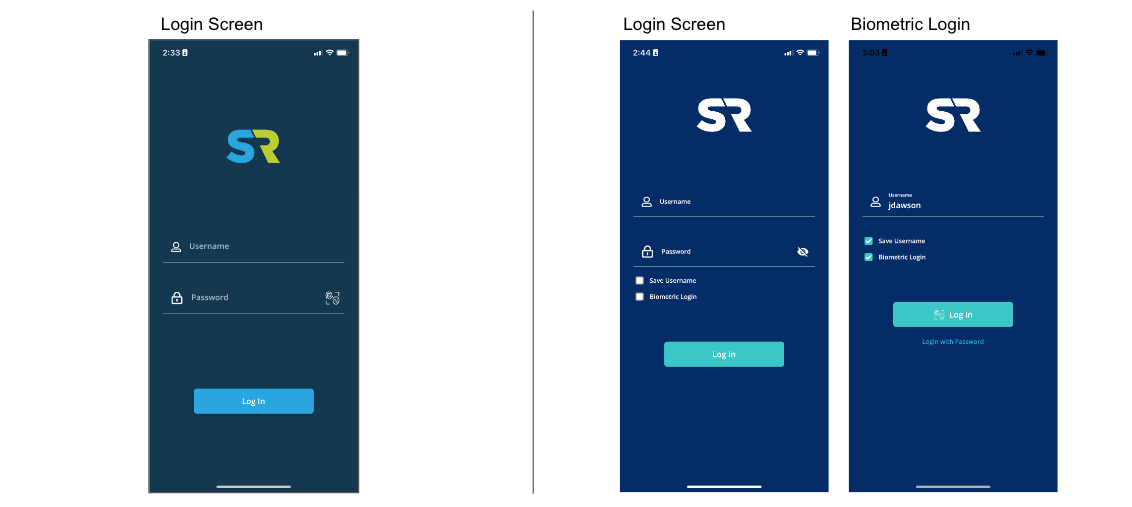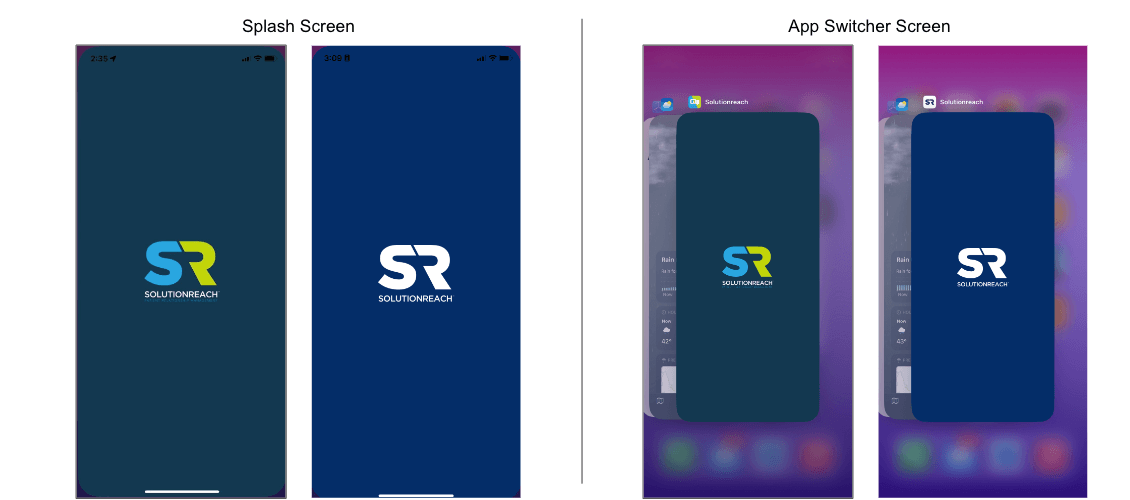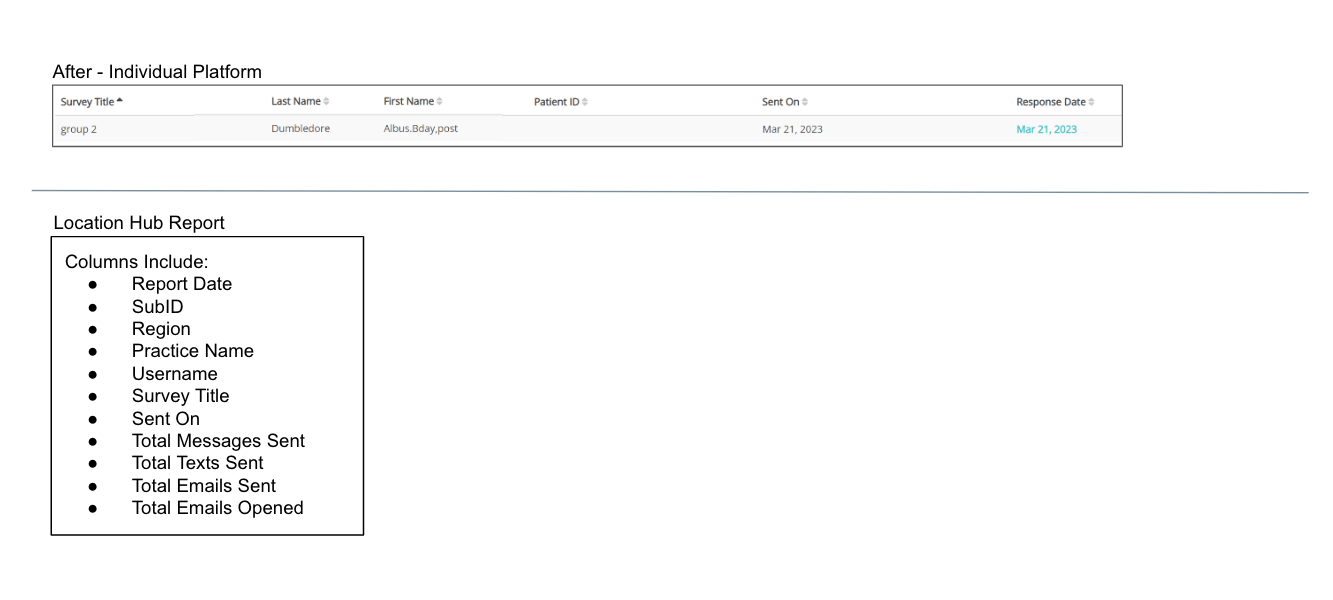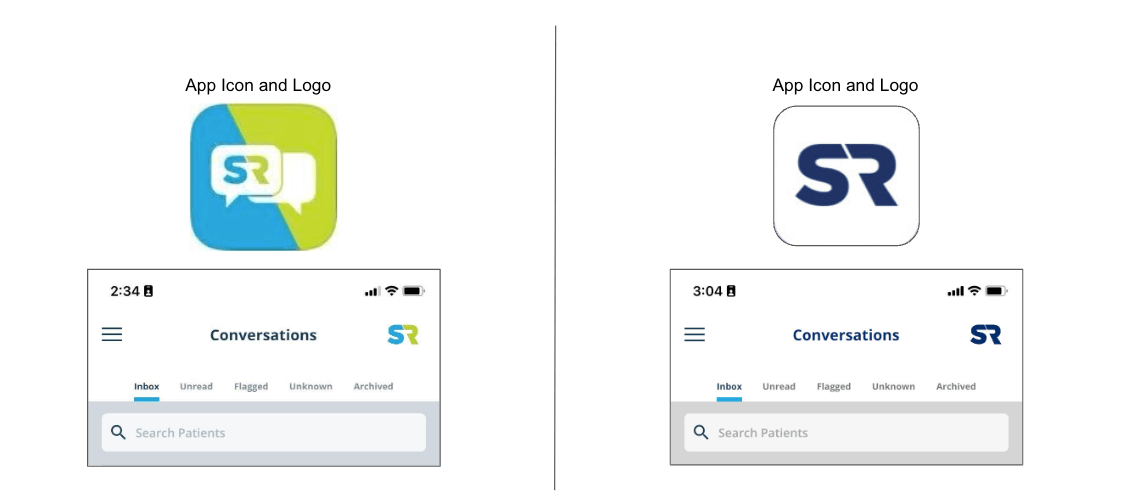SUMMARY
In this release, we’ve focused on improving the customer experience by …
SR Updates
- Rebranding the New Experience aka: SR Conversations 2.0, Notification Center, Appointments Calendar, SR Pay.
- Flagging email addresses as “verified” if a patient interacts with an Appointment Reminder email.
- Updating the Survey Reports to include information about surveys sent via text.
- Rebranding the SR Pay Completed Payment Notifications
- Squashing bugs:
- Notification Center: Filter date picker
- SRC 2.0: Current Patient Undefined Error
- Improving security and enhancing the backend.
SR Mobile Updates:
- Updating the login experience for quickly and easily logging in, including:
- Option to save the username
- Option to show/hide password
- Automatically use biometric authentication login when enabled
- New brand colors
SR UPDATES
Rebrand: The New Experience
Why?
- We updated the new experience aka: SRC 2.0, to match our new branding.
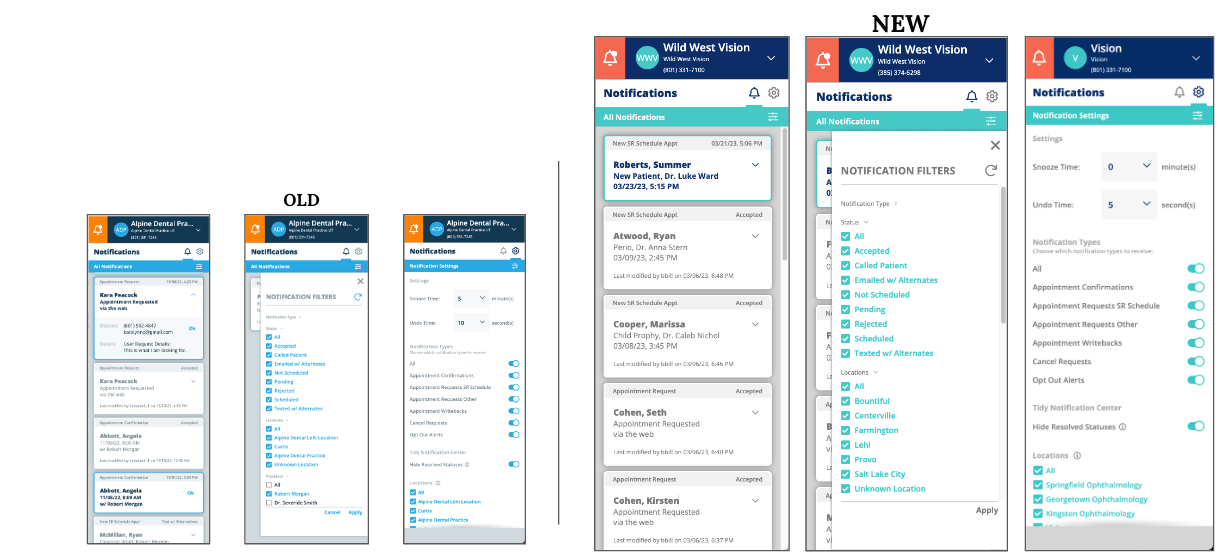
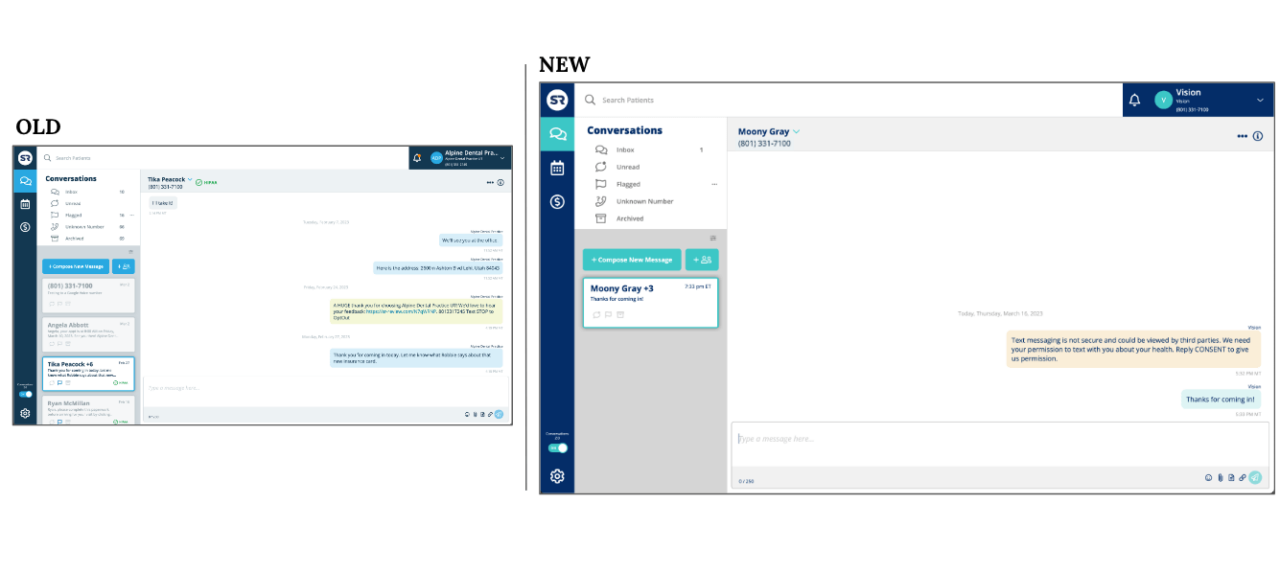
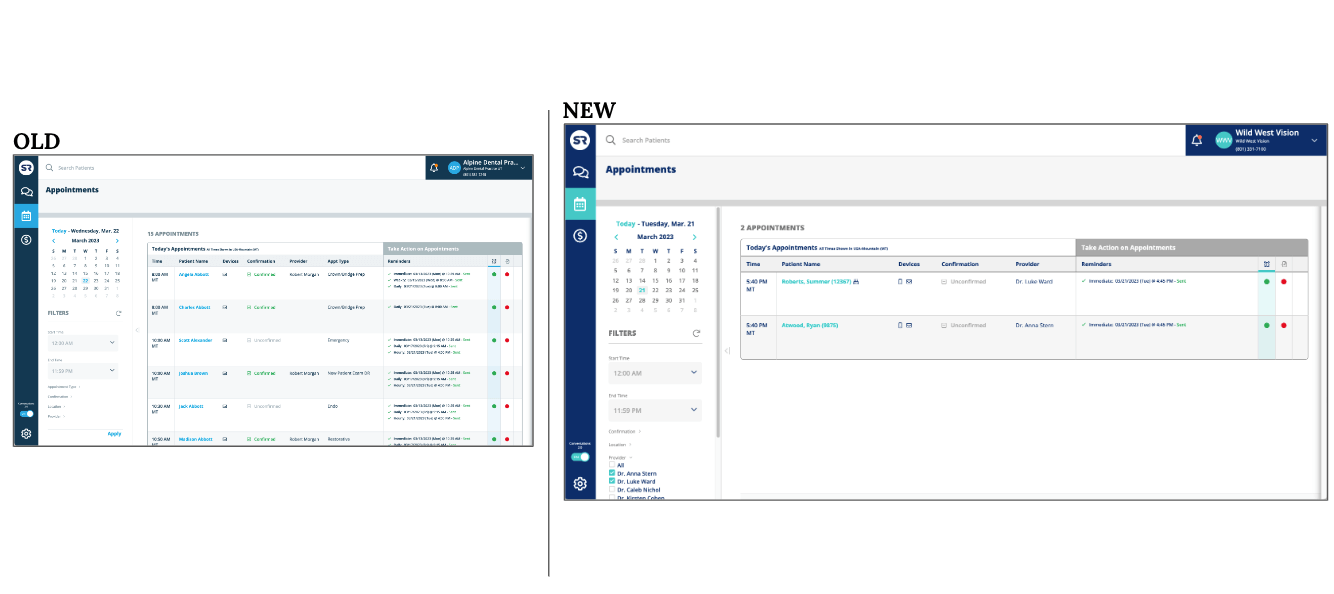
Appointment Reminders: Flag email as ‘verified’ if a patient interacts
Why?
- We want to assist our clients with knowing if their patient emails are “verified,” so that they know they are receiving their emails and interacting with them, if they are not verified it’s best to ask for a new email or trigger a verification email.
- Verifying email addresses helps to keep valid emails in the system so that your messages are not flagged as SPAM due to sending emails to SPAM trap emails.
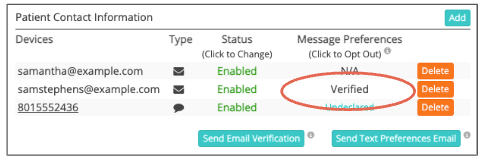 What you need to know:
What you need to know:
- When an action is taken within an email reminder message, the email address is marked as “verified” in our database. This includes the following email message actions:
- Downloading the appointment as a calendar attachment from a reminder email
- Confirming an appointment from a reminder email
- Cancelling an appointment from a reminder email
- Clicking the email link to schedule an appointment
- Vendor links (i.e. Care Credit)
- The verification status is displayed on the patient profile page
Update Survey Report for surveys sent via text
Why?
- With our latest upgrade, Surveys Pro, users want to see the effectiveness of surveys by having the survey reports updated to include a breakdown of surveys sent via text, email, and total surveys sent.
What you need to know:
- Individual Locations:
- The response date is hyperlinked to the patient’s completed survey, when they completed the survey.
- Location Hub:
- Changed two column names from:
- Number Sent to Total Emails Sent
- Total Read to Total Emails Opened
- Added two new columns:
- Total Messages Sent
- Total Texts Sent
- Changed two column names from:
OTHER HIGHLIGHTS
BUGS
- Notification Center: fix filter date picker
- The end date in notification filters was changing to the day prior when checking to see if a notification should be shown. This has been fixed and will show the correct dates selected.
- SRC 2.0: Current Patient Undefined Error
- Some users were getting a visual error popup when switching display patients in Conversations. This has been fixed.
IMPROVEMENTS AND BACKEND
- SR Pay: Update Notification Email
- Updated the message to the new Solutionreach branding and improved the message.
- Improving security and enhancing the backend.
SR MOBILE UPDATES
Login screen updates
Why?
- We updated the login experience to be more user-friendly so that users can quickly and easily login to the mobile app.
What you need to know:
- New app icon and splash screen
- Users can save their username for the next login
- The ability to show or hide the password as they are typing it in
- If biometrics is enabled, the user is automatically logged into the app
- They are presented with a new login button
- If biometrics fail, they can login with their passcode
- If biometrics is disabled, the user must re-authenticate with their password before they can re-enable biometric login
- We also changed the colors to reflect our new brand