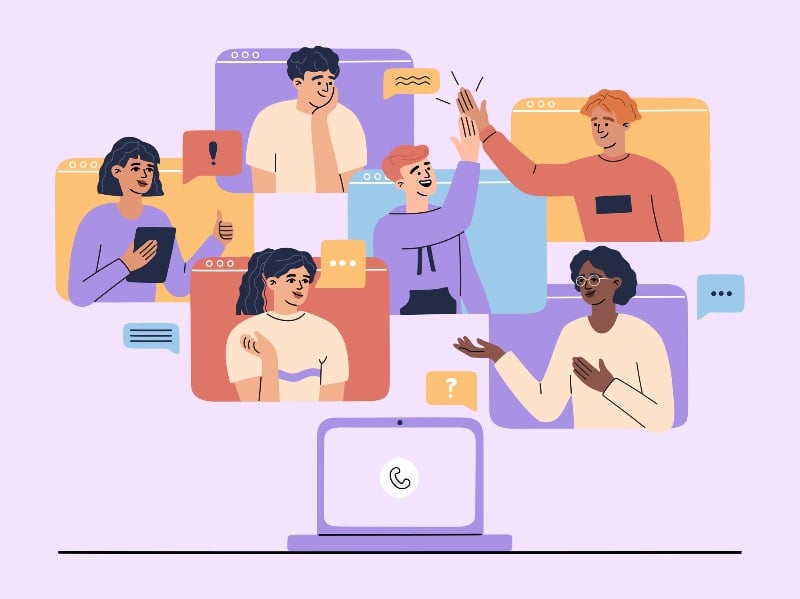Drew Washichek, Director-Enterprise Groups with Solutionreach, presented the webinar “3 Keys to Increasing Appointments in 2022” on Jan. 25. The following are some of the key takeaways and highlights from the webinar. It can be viewed in its entirety here.
Washichek explained that in an era of increasing disruptions to healthcare practices such as COVID—which has resulted in staff shortages and other challenges—practices have to be smarter about the way they engage with patients. More effective and efficient means of connecting with patients can help you minimize disruptions while maximizing your ability to communicate clearly and effectively with patients.
In a poll during the presentation on the question of what is the biggest challenge practices face today, attendees indicated the following:
- 51.4 percent struggle with staff shortages
- 19.4 percent said no-shows and late cancellations
- 15.3 percent said patients no scheduling appointments
- 9.7 percent said supporting a mix of virtual and in-office appointments
Washichek said the many disruptions and challenges you face can be minimized through tools that provide automation and real-time abilities to engage patients.
Key 1: Moving away from phones and manual communication
Numerous studies show that phone calls and manual modes of communication have become ineffective and inefficient. Patients said phone calls from practices are 14 percent less desirable since COVID. Patients and practices both want more consistent and dependable ways of interacting.
“If we look at our own personal lives and how we communicate on a daily basis, the majority of it is text messaging,” Washichek said. “It’s convenient, it’s effective, and it’s quick.”
The average patient phone call lasts up to 8 minutes while a text takes only a fraction of that. Similarly, 76 percent of phone calls from unidentified numbers go unanswered.
Key 2: Adopt a text-first approach to patient communication
Since more than 85 percent of people own smartphones and 97 percent of them use them to text, it makes sense that you actually meet patients where they are. It’s a critically important tool for your workflow and creating an end-to-end communication loop that engages patients throughout the appointment journey.
Ninety-six percent of all texts are responded to within two minutes and text messages are 209 percent more likely to be responded to than phone calls or voicemail messages.
And though nearly 80 percent of patients want to receive text messages from you, not every patient will want to go that route. That’s why it’s important to take a text-first approach but adapt your messaging to each patient’s individual communication preferences.
Texting saves you valuable time by allowing staff to engage and chat with multiple patients at the same time while also focusing on helping in-office patients. The tool also provides a practice with two key capabilities—automation and real-time communication.
Automated messaging allows you to send:
- Appointment reminders
- Pre-visit instruction
- Patient intake
- Surveys
- Recall reminders
- Portal adoption
By the same token, real-time two-way texting gives you the ability to:
- Answer common questions
- Pre-screening
- Verify insurance
- Park & wait texting
- Collect payments
- Follow up with post-care instructions and notifications
- Urgent changes/cancellations
For example, Infirmary Health System in Alabama used a text-first patient relationship management solution to automate their surveys. The survey feature allowed them to move from 500 to 600 responses per month by phone calls to 6,000 per month by using the platform tool.
Key 3: Automation increases your reach while reducing staff workload
During the pandemic, patients’ desire for automated communication with practices increased to 84 percent. More specifically, patients indicated in research that automated texts are an effective way to communicate for scheduling, patient care, financial matters, and patient outreach.
Practices have gained the greatest overall benefits from automated messaging for the following features:
- Appointment reminders: Sent at a proven cadence of three weeks, three days, and three hours, automated reminders gave practices a 156% increase in appointment confirmations.
- Recall: Keeps patients on track with preventive care and chronic care maintenance, improves outcomes, and helps keep your schedule full.
- Pre-visit instructions: Send a variety of messages like complete paperwork, fast before visit, bring medications and others help ensure patients arrive prepared and on time.
- Digital intake: Ninety-three percent of patients expect practices to use digital tools. Patients appreciate the convenience and it helps practices save time in the workflow.
“Automated reminders are a big piece of the puzzle,” Washichek said. “That’s because in many instances it is the gateway. It’s the first set of communications from a text perspective that a patient has with a practice.”
Webinar Q&A
Washichek also took some attendee questions at the conclusion of the webinar:
Do automated text messages become automatically documented in the patient’s medical record?
It’s common practice now for that to be fed back to the electronic medical record (EMR). It gets fed back in a couple of different ways. It can be through an API or HL7 integration, it could be batch at given time or frequency. But the majority of EMRs and PMs out there today allow for that data to be written back into the patient’s record. With a Smart on FHIR integration you can really see patient communications well. If they ask a question like what do they need to bring to the appointment, all of that is able to be seen in the patient record now.
Is all practice texting now HIPAA complaint?
HIPAA very broadly says be careful with the information you deliver to patients. Things like automated appointment reminders are HIPAA compliant. Our platform has guidelines and templates to ensure you’re delivering HIPAA compliant messages and others do as well. Where it gets hairy is clinical information. There are platforms that allow for secure text messaging as opposed to HIPAA compliant messaging. Those are generally for conversations that are very clinical in nature. But automated reminders, recall notifications, discharge or care messaging, those are all HIPAA compliant.
Can you elaborate on this notion of consent to text?
There was a time that you had to have a patient’s express written consent to deliver a text message to them. But that changed with call plans moving to data and unlimited calls and texts. It’s now express consent that’s required which is defined as a patient supplying you with a phone number to send a text message. If you go with a text-first approach, you can go ahead and start texting everyone you have a number for but legally you also have to give them the option to opt out.
If Solutionreach and other providers have a ‘complete the paperwork’ solution for clients, do patients receive text reminders for that?
Yes, we had that and others have it and it’s a great tool to have. Generally, when patients receive the three-day automated appointment reminder, you’ll receive a link to fill out intake information electronically prior to the actual appointment. Again, the question comes to writeback to an EMR or EHR. We can provide different levels of integration that write back to a discreet level, to update say an address or provide the practice with a PDF that they can have the patient scan and sign. There are varying levels of integrations based on the needs and wants of the practice.
What other solutions or tools should you be implementing at the same time that you get a new system or platform?
When phasing in a new solution, you don’t want to inundate staff members or patients with the messages they’ll be receiving. There are some simple things to rollout first—automated appointment reminders, automated recall, and group messaging or broadcast messaging. Those three always go hand in hand and work very well and the learning curves are extremely short. I’m talking days to a week or two. Then you want to phase in things like two-way text messaging within a couple of weeks after go-live with appointment reminders. Once that is complete and they have a good baseline you really start to open it up to things like discharge and post-appointment ongoing care messaging. That way you can communicate with those patients and also have the ability for two-way text messaging.