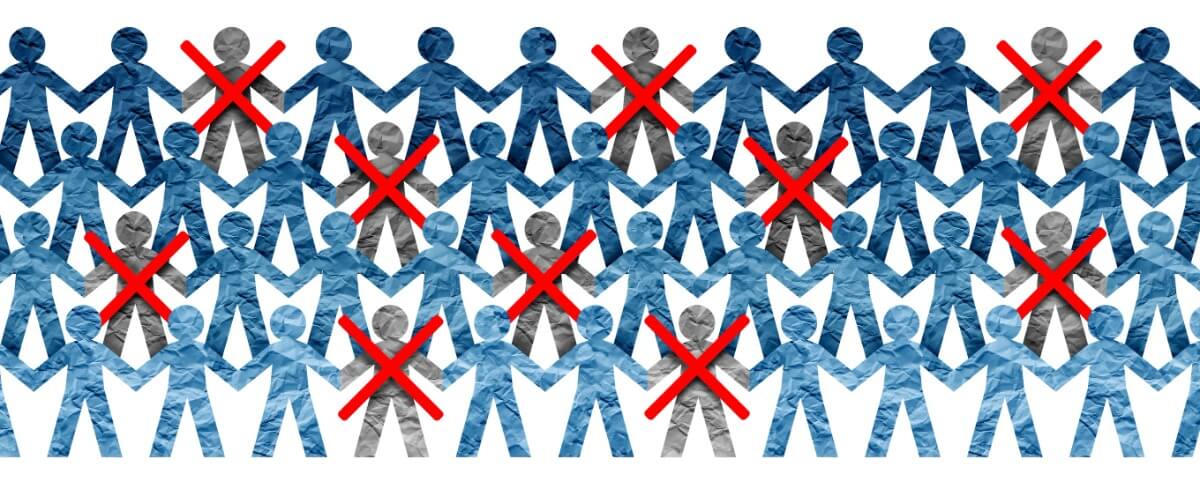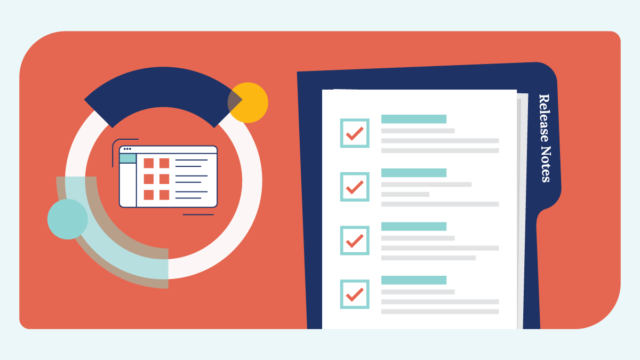Understaffing continues to plague practices’ ability to adequately staff their front offices. An MGMA poll of medical practices found that nearly 60% believed staffing would be the biggest challenge in 2023. In 2022, 33% of practices are saying filling admin and front desk positions is their most daunting staffing issue.
What’s behind the exodus? It’s a combination of burnout, an aging population, and relatively low pay. One study estimates more than 6.5 million healthcare workers permanently leaving their positions by 2026.
Higher turnover rates due to more competitive pay and difficulties recruiting new team members mean that you’re likely working with a smaller admin team.This puts extra pressure on your practice to provide the same high level of service and engagement your patients expect despite having fewer resources. As a consequence, your front office is saddled with a heavier workload which can lead to higher burnout rates that perpetuate turnover.
To prevent this, many practices have raised wages, improved benefits, and given staff members merit or cost of living increases. But ballooning operational costs and the effects of inflation may take those options off the table for many small to medium practices.
But what if there was a cost-effective way to help your staff work more efficiently and deliver care to more patients despite being understaffed? In this article, we’ll look at how automation can be a front office equalizer and workforce multiplier to boost productivity and efficiency to grow your business, increase revenue, and delight your patients and staff members.
How much time does my practice lose to manual workloads?
It’s estimated that the average employee loses 60 hours per month to easily automated tasks. In healthcare specifically, another study suggests that 15% of current work hours are expected to be automated, and there’s the potential to automate up to 35% of most admin staff workloads.
Manual office tasks and getting stuck on the phones wreck your team’s effectiveness and monopolize their time, which limits productivity. Throw in the fact that your front office is short-handed and now your practice is left treading water and unable to stop shrinking profit margins.
How can practices use automation to fill gaps in their staffing?
Automation can provide your practice with the operational efficiencies and time savings that reduce manual tasks, streamline the appointment workflow, and empower your admin team to be more productive. Automated patient communications tools allow staff members to engage with more patients more effectively to create efficiencies that save your practice time and money.
Practice managers say automated solutions’ ability to expedite manual tasks and patient messaging is like adding one, two, or three employees. That’s why adding these cost-effective technologies can help your front office team (whether small or not) expand your practice’s reach, increase appointment volume, and boost revenue.
What automated tools can enhance my practice’s productivity and reduce manual burdens on admin staff?
1. Automate labor-intensive patient engagement activities
- Appointment reminders: Automatically send a series of text, email or voice reminders to minimize no-shows and late cancellations. Reminders free up your staff to focus on more complex priority tasks.
- Digital intake notifications: Save admin staff time and reduce paper costs by automatically sending patients links to secure online forms to complete intake before the appointment.
- Missed appointment notifications: Patients who miss their appointment automatically get sent a notification to reschedule. This hands-off approach helps you maintain appointment volumes while ensuring patients get needed care.
- Recall notifications: Automatically send patients text, email or voice messages when they’re overdue for a cleaning, exam, or preventive visit. Reduce incoming appointment request calls while filling in gaps in your schedule and padding your monthly revenue.
- Eyewear notifications: Vision practices can automatically send text, email, or voice notices to patients when their glasses or contacts are ready for pickup.
2. Automate your patient outreach
- Newsletter campaigns: Automatically send targeted patient education and marketing materials based on criteria such as patient age, gender, or diagnosis. Keep them informed about your office’s treatments, procedures, and special promotions.
- Birthday greetings: Remember every patient on their special day by automatically sending them text or email birthday wishes.
3. Automate the payment experience
- Payment reminders: Automatically send patients payment balance reminders and requests with a secure link to easily make an online payment by credit card.
4. Automate patient retention and acquisition
- Satisfaction surveys: Automatically send patients a satisfaction survey 24 to 48 hours after their appointment to gauge their patient experience and collect NPS® Scores.
- Review invitations: Automatically text or email patients a personalized request to leave your practice an online review on Google, Facebook, or Yelp.
Key Takeaways
Understaffing figures to be a lingering problem, but practices can mitigate its impacts by automating menial tasks where possible.
In fact, automated patient communications solutions can multiply the productivity of your admin team and create operational efficiencies to move more patients through your office. Automated office software streamlines appointment workflows and creates savings and efficiencies that can help you reduce costs, increase revenue, and expand your practice.

To learn more about specific tips, tricks, and strategies to mitigate the impact of understaffing, download the guide, “7 Strategies to Solve Staffing Shortages.”
Read the Guide