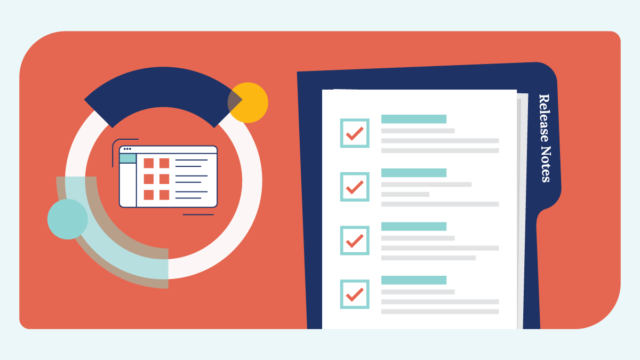If your patient intake process relies on paper forms and/or manual data entry, it’s likely causing friction and frustration for both the patients and your admin staff. While intake is crucial to delivering consistent and quality care, the drawbacks and inefficiency of antiquated intake wastes valuable staff time and hits your practice in the wallet .
Throw in extra market pressures like higher costs and short staffing, and suddenly slow and ineffective patient intake processes can become a real liability to your success. To remain profitable, you’ve got to turn to innovation strategies and tools to process more patients more efficiently while minimizing your staff members’ tedious clerical workload.
Your intake workflow isn’t just about your practice’s operational management but also very keenly about the kind of experience you give your patients. Today’s healthcare consumers expect quick and convenient ways of communicating digitally with your office so their visit is simple and intuitive. It’s not breaking news that 75% of patients prefer to complete intake via a digital intake solution, such as online intake forms.
Let’s explore some of the major intake pain points and then discuss how the right tools and best practices can stop the hurt, simplify your workflow, and give patients a more frictionless and satisfying experience.
What is patient intake and why is it so painful?
Patient intake is the process of gathering patients’ demographics for registration, consent forms, and verifying insurance information. It sounds easy, but as you know successfully collecting and inputting accurate and complete patient information can be an uphill battle. Traditionally, practices relied on an overwhelmingly thick stack of paper forms that had to be filled out before a patient could see their doctor. However this laborious process is fraught with problems. They include:
1. Manual Data Reentry
One of the biggest pain points of using paper intake forms is needing staff to reenter all those data points into your EHR or PM. This tiresome reentry process can also introduce input errors that can come back to bite you. Worse yet, those gaffes can lead to costly claim denials if the information isn’t 100% complete and accurate. This process wastes time and ties up your staff, preventing them from getting to priority tasks and helping patients. Meanwhile, patients loathe filling out lengthy forms in the waiting room, and may choose to submit incomplete forms.
2. Schedule Delays
Paper patient intake forms and in-office patient sign-in portals cause check-in delays that throw off your schedule and result in waiting room pile ups. These interruptions to your appointment workflow put your providers behind schedule, which can increase your operational costs and harm your profit margin. And then you’ve got patients failing to arrive early to their appointments to complete intake, which leads to longer wait times and not-so-happy campers. Your patients have to spend more time at your office than they bargained for which disrupts their own schedules and plans for the day.
The net effect is that patients turn around and ding your practice on online reviews and give you negative feedback on surveys that impact retention and acquisition.
3. Privacy and Security
Patients trust you with the personal data and medical histories they share throughout the entire intake process. That private and sensitive data must be kept secure to comply with HIPAA regulations to safeguard their protected health information (PHI). You open your practice up to greater risk and liability when relying on paper forms that can be lost or stolen or electronic intake systems that don’t encrypt patient data.
What are the advantages and benefits of a digital intake solution?
1. Streamline your intake workflow
A digital intake tool makes it so you can automatically send HIPAA-compliant online forms that patients can fill out anytime, anywhere. You’re able to simplify appointment management, reallocate staff time to priority tasks, and ensure patients are prepared for their appointment before they even pull up to your office. The tool enables you to communicate more clearly and efficiently with patients while ensuring their information and you’re in compliance.
2. Gain operational efficiencies and save time
Automating your intake workflow helps you cut costs, create efficiencies, and reallocate staff to more complex and pressing tasks. Short staffed? No problem. You’re able to process intake for more patients more efficiently, even with a smaller office team. Offset higher practice expenses by the savings you’ll pass on from reducing workflow minutes, minimizing surprises, and increasing production by keeping providers and patients on schedule.
3. Improve the patient experience
It’s no shocker that patients want to complete intake electronically. It’s quick, easy, and convenient, and they can fill out forms anywhere and anytime from their smartphone or other device. That means no more having to show up early for intake or getting stuck in a holding pattern due to the domino effect of appointment delays. Patients will appreciate your efforts to save them time, minimize hiccups, and provide them with a quick and comfortable care experience. A flawless intake experience will pay off with more 4- and 5-star reviews and higher scores on patient surveys. Best of all, you’ll be converting happy patients into practice champions.
Key Takeaways
The paper patient intake form is obsolete, frustrating, and a drain on your personnel and financial resources. But a digital patient intake solution gives you the efficiency and savings you need to outperform competitors and overcome economic market uncertainties. Do your patients, your staff, and your practice a favor— implement cost-effective intake technology that offers a better patient experience, equips your staff for success, and enables your practice to cut costs and boost revenue.

To learn more about the top business metrics you need to track to put your practice on an upward trajectory, download the guide, “10 Must-Have Metrics to Grow Your Practice.”
Read the Guide