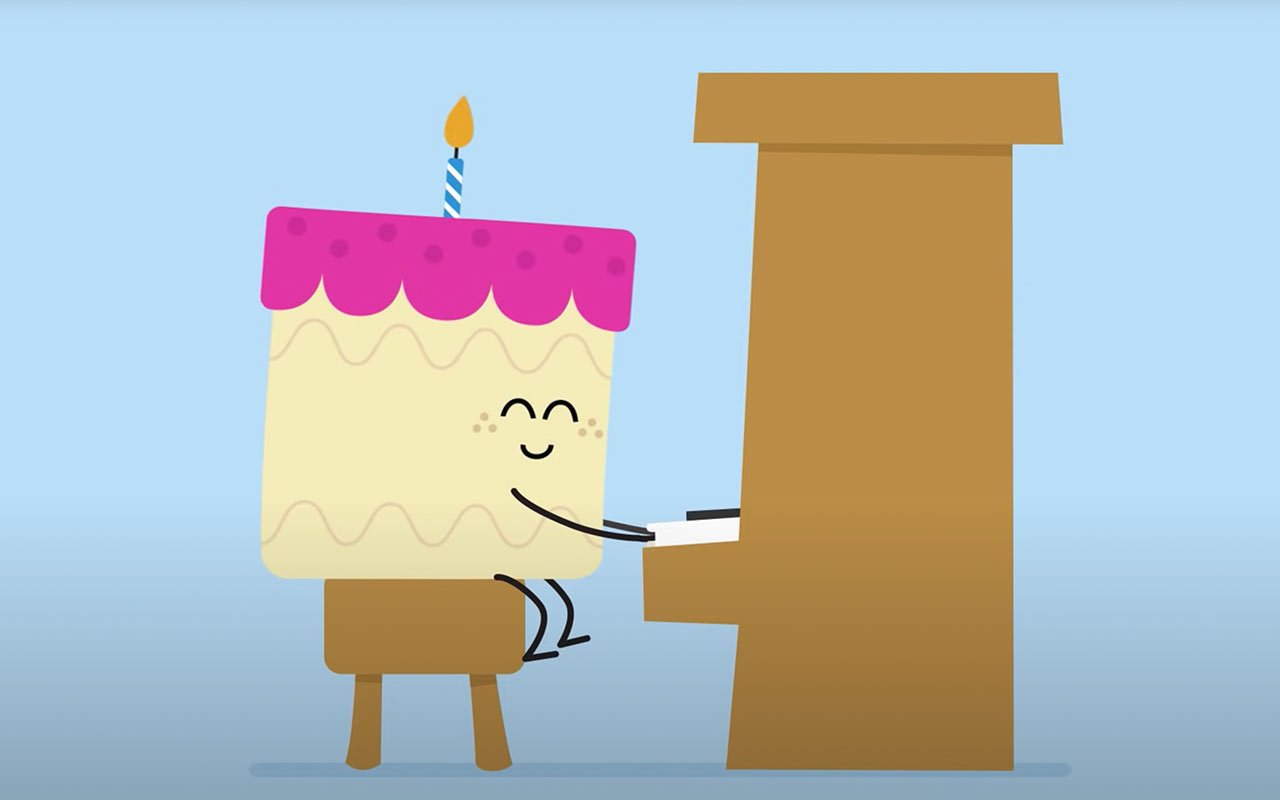I invited our team videographer, Aaron Ludwig, to share a bit of his extensive video knowledge with us. This post will help you look like a professional (without taking all that education he went through!).
By FAR, our most viewed and most commented video on YouTube is one of our “Happy Birthday” videos. Doctors use it to send to their patients, and patients will respond with a “Thanks for thinking of me!” or “My dentist sent me this!” They all seem thrilled to have gotten a bright, cheerful message on their birthday! And who can blame them? We all love being remembered on our special day.
Now chances are you aren’t a videographer, and you might be overwhelmed by the prospect of making your own custom birthday video for the first time. Don’t worry! It’s not nearly as difficult as it might seem.
Here are some tips that any office can use to create their own birthday celebration video that patients will love.
Short and Sweet
Nobody has ever complained that a video was too short. Your patients are busy, and probably especially so on their birthday. So don’t take too much of their time! Make sure your video isn’t longer than about 30 seconds and conveys your warm birthday wishes.
Videos with personality are always more engaging and memorable. So have a little fun with your video! Have your staff dance to a popular or quirky song or sing Happy Birthday while wearing goofy outfits. Something that shows a little less buttoned-up side of your practice will help your patients feel right at home in your care.
If you can’t think of a clever idea, try this: have your team hiding behind your front desk, then, as the video begins, you all jump out and yell, “SURPRISE! Happy birthday from [your office name].”
Be sure to make it look like you’re having a good time! Smiles and laughter go a long way.
Make shooting simple
You don’t have to own or purchase an expensive camera to make this video. Use your smartphone to shoot!
That being said, stability helps. Keep your camera steady by placing it on something stable. You can even make your own DIY tripod by cutting two notches into the rim of a coffee cup! It doesn’t have to be expensive to keep your phone steady.
Portrait or landscape?
It’s a question as old as time itself: when recording with my smartphone, should I hold it up and down or sideways? Here’s my opinion: If your video has just one person in it and you want to see them head-to-toe, portrait orientation (vertical) is the way to go. But if you’ve got your whole team standing next to each other, your subject becomes wider than it is tall. That’s the perfect time to use a landscape orientation (horizontal).
Lighting and Sound
You don’t have to do anything fancy here. Basically, the more light you have, the better. So choose a well-lit room in your healthcare practice (like, say, the lobby?). If your strongest source of light is a window, don’t film your video with you standing in front of that window. That makes the video look all blown out and poorly exposed. Keep major light sources and windows in front of you, not behind you.
As far as sound goes, your smartphone’s microphone should be just fine. Make sure whoever is on camera is speaking loudly and clearly, and do your best to record at a quiet time so there’s no distracting background noise.
Uploading/Posting
It’s super easy to upload your video right to YouTube. However, make sure you’re signed into your practice’s Google account when you upload, or else all those patients will be getting a video from the personal account of one of your staff. Is that really a problem? Well, it can be. Any videos that a staff member makes in the future will show up in your patient’s recommended videos on YouTube (because they watched and liked a previous video from that account). It’s simple to quickly create a Google account for your practice, throw your logo on there, and then upload the video. It will come off as much more professional, and you’ll get the bonus leverage of future videos of yours being recommended to those patients.
Include a coupon!
One of the more frequent comments we get on our patient birthday videos is from patients expressing thanks but wishing the birthday message also included some sort of coupon or discount. Why not try it out?
Read some other ways to turn patients into raving fans in our free guide: “5 Keys to Transforming ‘Patients’ into Long-Term ‘Practice Champions’”.